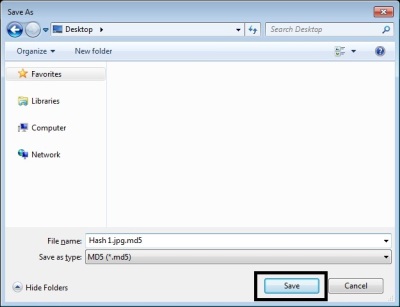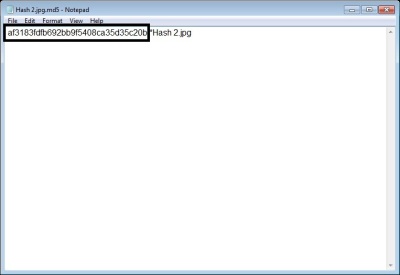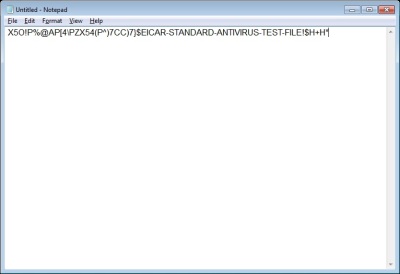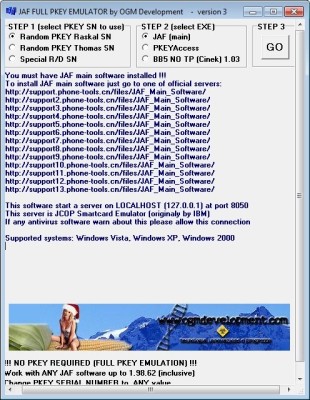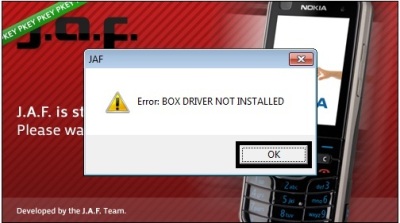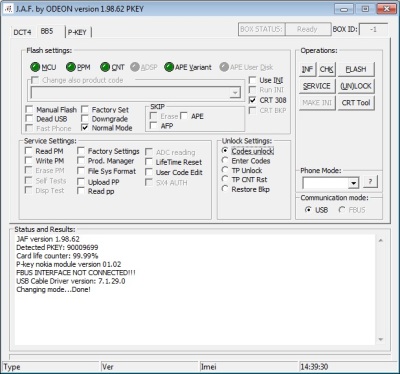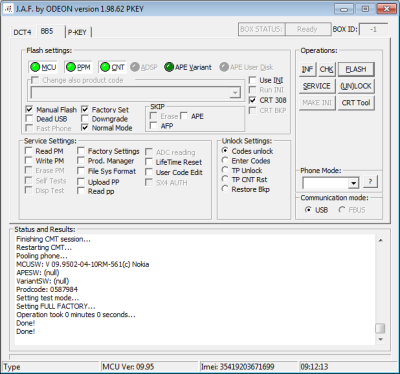These are the Nokia Secret Codes which activate various menus and tricks in MOST of the Nokia Handsets
But are not Fully Compatible with every phones.
Try Them At Your Own Risk
To Activate these codes type them on the home screen ie. Where you dial the phone numbers.
*#06# for checking the IMEI (International Mobile Equipment Identity).
*#7780# reset to factory settings.
*#67705646# This will clear the LCD display(operator logo).
*#0000# To view software version.
*#2820# Bluetooth device address.
*#746025625# Sim clock allowed status.
#pw+1234567890+1# Shows if sim have restrictions.
*#92702689# – takes you to a secret menu where you may find some of the information below:
1. Displays Serial Number.
2. Displays the Month and Year of Manufacture
3. Displays (if there) the date where the phone was purchased (MMYY)
4. Displays the date of the last repair – if found (0000)
5. Shows life timer of phone (time passes since last start)
*#3370# – Enhanced Full Rate Codec (EFR) activation. Increase signal strength, better signal reception. It also help if u want to use GPRS and the service is not responding or too slow. Phone battery will drain faster though.
*#3370* – (EFR) deactivation. Phone will automatically restart. Increase battery life by 30% because phone receives less signal from network.
*#4720# – Half Rate Codec activation.
*#4720* – Half Rate Codec deactivation. The phone will automatically restart.
If you forgot your wallet code for Nokia S60 phone, use this code reset: *#7370925538#
Note, your data in the wallet will be erased. Phone will ask you the lock code. Default lock code is: 12345
Press *#3925538# to delete the contents and code of wallet.
Unlock service provider: Insert sim, turn phone on and press vol up(arrow keys) for 3 seconds, should say pin code. Press C,then press * message should flash, press * again and 04*pin*pin*pin# \
*#7328748263373738# resets security code.
Default security code is 12345
Change closed caller group (settings >security settings>user groups) to 00000 and ure phone will sound the message tone when you are near a radar speed trap. Setting it to 500 will cause your phone 2 set off security alarms at shop exits, gr8 for practical jokes! (works with some of the Nokia phones.) Press and hold “0″ on the main screen to open wap browser.
Code Function
*3370# Activate Enhanced Full Rate Codec (EFR) – Your phone uses the best sound quality but talk time is reduced my approximately 5%
#3370# Deactivate Enhanced Full Rate Codec (EFR)
*#4720# Activate Half Rate Codec – Your phone uses a lower quality sound but you should gain approx 30% more Talk Time
*#4720# Deactivate Half Rate Codec
#pw+1234567890+1# Provider Lock Status. (use the “*” button to obtain the “p,w” and “+” symbols)
#pw+1234567890+2# Network Lock Status. (use the “*” button to obtain the “p,w” and “+” symbols)
#pw+1234567890+3# Country Lock Status. (use the “*” button to obtain the “p,w” and “+” symbols)
#pw+1234567890+4# SIM Card Lock Status. (use the “*” button to obtain the “p,w” and “+” symbols)
12345 This is the default security code
*#21# Allows you to check the number that “All Calls” are diverted to
*#30# Lets you see the private number
*#43# Allows you to check the “Call Waiting” status of your phone.
*#61# Allows you to check the number that “On No Reply” calls are diverted to
*#62# Allows you to check the number that “Divert If Unreachable (no service)” calls are diverted to
*#67# Allows you to check the number that “On Busy Calls” are diverted to
*#0000# Displays your phones software version, 1st Line : Software Version, 2nd Line : Software Release Date, 3rd Line : Compression Type
*#9999# Phones software version if *#0000# does not work
*#06# For checking the International Mobile Equipment Identity (IMEI Number)
*#67705646# Removes operator logo on 3310 & 3330
*#73# Reset phone timers and game scores
*#746025625# Displays the SIM Clock status, if your phone supports this power saving feature “SIM Clock Stop Allowed”, it means you will get the best standby time possible
*#94870345123456789# Deactivate the PWM-Mem
press and hold # Lets you switch between lines
*#7760# Manufacturers code
*#7780# Restore factory settings
*#8110# Software version for the nokia 8110
*#92702689# Displays – 1.Serial Number, 2.Date Made, 3.Purchase Date, 4.Date of last repair (0000 for no repairs), 5.Transfer User Data. To exit this mode you need to switch your phone off then on again
**21*number# Turn on “All Calls” diverting to the phone number entered
**61*number# Turn on “No Reply” diverting to the phone number entered
**67*number# Turn on “On Busy” diverting to the phone number entered
Other mostly unknown codes
Here’s a list of known codes on Nokia mobile phones. This list does not include codes that make request to the network. To use these codes, just dial them like normal numbers.
Code Description
*#06# Display the IMEI (GSM standard)
*#0000# Display the firmware version and date (with variant info on S40 second edition or newer)
*#9990# Says “Bluetooth Test Mode” on Symbian models; accepts without any messages and Bluetooth behaves abnormally on non-Symbian ones (models with build-in Bluetooth radio, activate first to use)
*#bta0# Display the Bluetooth MAC address (models with build-in Bluetooth radio, activate first to show address)
*#mac0wlan# Display the WLAN MAC address (models with build-in Wi-fi radio)
*#opr0logo# Clear the operator logo (3310 and 3330 only)
*#pca0# Activate the GPRS PCCCH support (early GPRS models)
*#pcd0# Deactivate the GPRS PCCCH support (early GPRS models)
*#res0wallet# Reset the mobile wallet (models with mobile wallet)
*#res0# Soft-format the memory (Symbian models only)
*#rst0# Reset to factory defaults, confirmation required (DCT4 or newer)
*#sim0clock# Display the SIM clock status (DCT3 only)
*#ssn0# Display the manufacturing serial number (mid-range and premium DCT3, basically all DCT4 and BB5 non-Symbian models)
*#war0anty# Display the manufacturing and repair info (no exit on DCT3) or total talk time on
Symbian models
*efr0# Enable EFR encoding (pre-2003 models)
#efr0# Disable EFR encoding (pre-2003 models)
*hra0# Enable HR encoding (pre-2003 models)
#hra0# Disable HR encoding (pre-2003 models)
#pw+1234567890+n# Display the SIM lock status: (pre-2003 models)
n = 1: provider lock
n = 2: network lock
n = 3: country lock
n = 4: SIM lock
n# n = 1..999: recall the number stored in the SIM location n (DCT3, DCT4, BB5 models)
These codes will work on most Nokia Mobile Phones to activate/deactivate advanced hidden functions that you can’t change through the phone menu
One useful function that all Nokia’s I’ve owned have is “Cell Info Display” which can usually be found in the phones “Display settings” (eg: in a Nokia 1600) or “Phone Settings” (eg: in a Nokia 3315)
If your network supports it, when “Cell Info Display” is enabled, it will display the name of the base station your mobile is currently connected to on the screen. eg: when i’m walking around the city it says “Sydney CBD” and when i’m at home it displays the name of my suburb.
Note: To display “p” press “*” three times within one second, To display “w” press “*” four times within one second, To display “+” press twice “*” within less than a second
Code Function
*3370# / #3370# Activate / Deactivate Enhanced Full Rate Codec (EFR) – Your phone uses the best sound quality but talk time is reduced my approx. 5%
*#4720# / *#4720# Activate / Deactivate Half Rate Codec – Your phone uses a lower quality sound but you should gain approx 30% more Talk Time
*#7220# / *#7230# Enable / Disable PCCCPH support (faster GPRS)
#pw+1234567890+1# Provider Lock Status. (use the “*” button to obtain the “p,w” and “+” symbols)
#pw+1234567890+2# Network Lock Status. (use the “*” button to obtain the “p,w” and “+” symbols)
#pw+1234567890+3# Country Lock Status. (use the “*” button to obtain the “p,w” and “+” symbols)
#pw+1234567890+4# SIM Card Lock Status. (use the “*” button to obtain the “p,w” and “+” symbols)
12345 This is the default security code
*#0000# Displays your phones software version, 1st Line : Software Version, 2nd Line : Software Release Date, 3rd Line : Compression Type
*#9999# Phones software version if *#0000# does not work
*#06# For checking the International Mobile Equipment Identity (IMEI Number)
*#67705646# Removes operator logo on 3310 & 3330
*#73# Reset phone timers and game scores
*#746025625# Displays the SIM Clock status, if your phone supports this power saving feature “SIM Clock Stop Allowed”, it means you will get the best standby time possible
press and hold # Lets you switch between lines
*#7760# Manufacturers code
*#7780# Restore factory settings
*#8110# Software version for the nokia 8110
*#92702689# Displays – 1.Serial Number, 2.Date Made, 3.Purchase Date, 4.Date of last repair (0000 for no repairs), 5.Transfer User Data. To exit this mode you need to switch your phone off then on again